Putting a tweet on your blog is easy
Many websites like to embed tweets to show a discussion or ideology social media embeds are very common on top sites and newspapers. There are two ways of showing a tweet on your blog. The first option is to use the Twitter embed option to embed a tweet and the second is using a screenshot or photo of the tweet. There are the positives and negatives of using both of them.
Simple ways to share a tweet on your blog
How do you Embed a Tweet into Your Blog?
Follow these instructions to embed a tweet into your blog.
Embed tweet easily into your blog post.
If you want to embed a tweet just click the three dots beside a tweet and get the embed code and paste into your blog post as long as you know how to use the code this is a fast and easy way to put a tweet on your blog..
Using a screenshot or photo of a tweet easily.
Just take a screenshot of the tweet and post it to your blog after cropping it. then insert it where you want it to display.
What exactly is an embedded tweet
An embedded tweet is a way of showing a tweet on an external website using a piece of embedded twitter code. This will display the tweet of the main twitter website.
An embedded tweet example
Are you wasting #freetrials by subscribing too soon https://t.co/KplDUrO0fY
— Justkeepdistance (@Callererror403) February 20, 2021
Advantages to using an embed tweet code
Fast and easy not many skills needed
Just click the tweet menu and easily embed the tweet or use a plugin.
The problem of embedded tweets not showing in some browsers
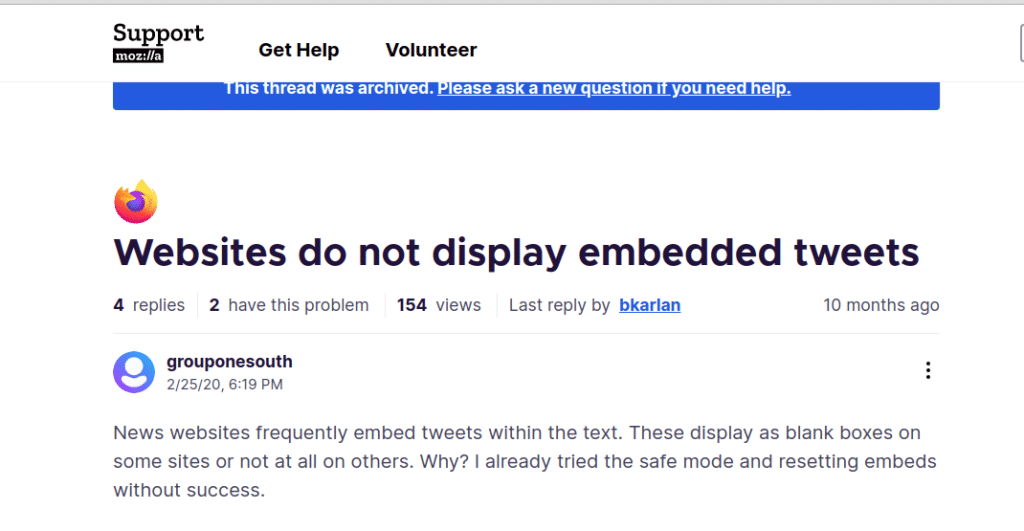
Not everyone visiting your site is using the same browser as you sometimes there are issues with embedded tweets showing in chrome and not Firefox and vise versa.
Users have problems with embedded tweets not loading
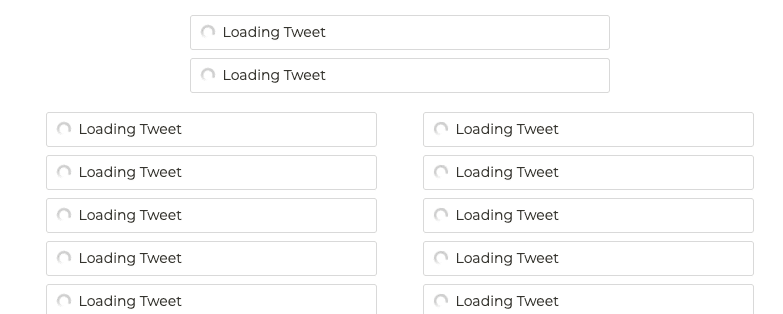
Sometimes the problem occurs that embedded tweets may not show on your blog. This can be because a plugin has malfunctioned or Twitter could be down. If it’s the plugin you will need to update or replace it immediately. Your site speed is being slowed down. That in turn then affects your search engine rankings if it continues to happen, It is also hard on visitors who will leave your site because of a bad user experience.
Putting a photo of a tweet on your blog.
This is a photo of a tweet. I made a screenshot of a tweet. Then I deleted it because it was linking to my old amp version of this blog. Because the amp version had too many problems in the search console. I have now solved the problem of loading javascript which is not allowed in amp sites. So anyone who clicked on the link would have been sent back a 404 error.
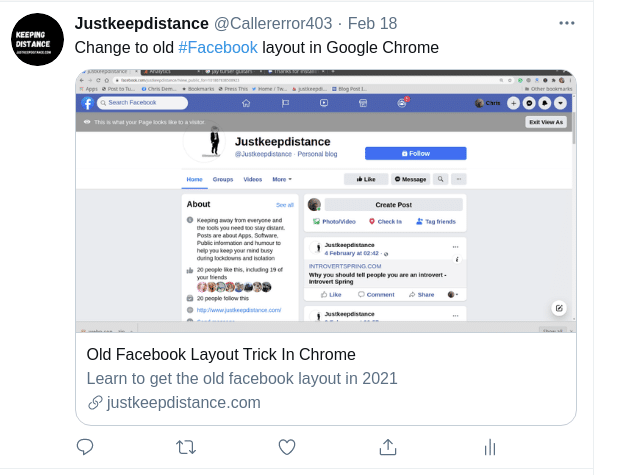
Placing a photo of a tweet instead of using an embed code.
When you post a picture of a tweet it is more than just uploading the image. When placing an image you will need to add alt text for it to be understood by search engines. However, just say you had a long blog post about a celebrity and used some of their tweets in your post and they got banned. Those tweets are now all gone because they were banned from Twitter. Meaning the whole discussion is broken.
Problems with placing a screenshot and not using embed.
It can be a little more work adding alt text. Then typing what the tweet is about for search engines to understand. Then you have to have an optimized image size. This may require you to use a graphic tool like Gimp(Free) or Photoshop(Paid) to edit it.
Advantages to using a photo instead of an embed tweet code.
If the tweet was removed you still have a backup of what was said in the original tweet.
You are not loading an external resource that may be offline.
So which is the best to use embed or image of a tweet.
Both methods have their advantages but productively. Maybe you are better using an embedded tweet if you monitor your 404 pages using a WordPress plugin or software. Most accounts don’t delete tweets or easily get their Twitter accounts removed. However, if you feel the person could have issues with their Twitter account then use a screenshot. This applies especially if they are inclined to use political language. Finally which way do you find is best to display tweets in your blog post.
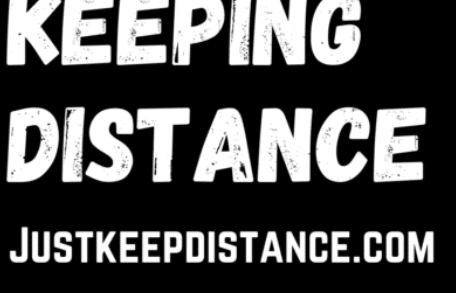
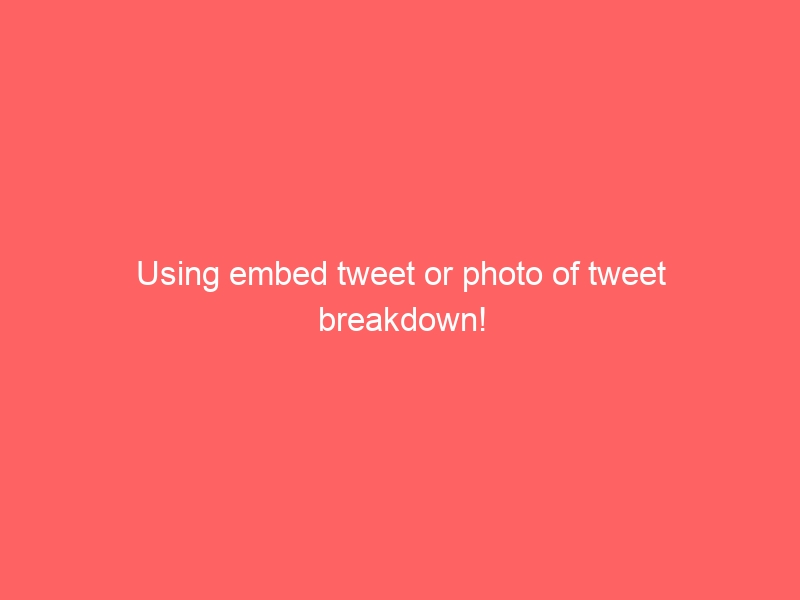
Comments are closed.