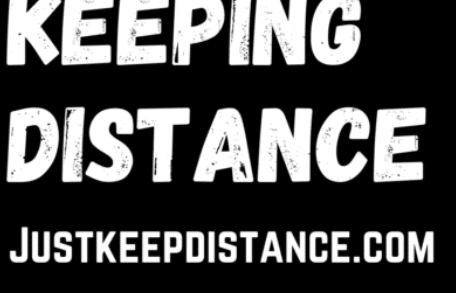Use either of these methods to stop lock screen ads appearing on your android device.
Learn How to stop lock screen ads on your android device
Lock screen ads can be frustrating. Very few things are more annoying on your phone than some stupid ad running and possibly draining your battery or using your data plan in the l, so it’s important to know how to stop lock screen ads on your android device.
A friend came to me the other day asking how to stop lock screen ads because they had a problem with Mobitech – TN – Lockscreen ads displaying on their device. It was a Samsung phone and I checked to see was a default app or bloatware was running the ads on the phone lock screen. This is how I stopped the ads showing on the lock screen. The first is using system settings and the second is using another app to find which app is causing lock screen ads on the android device.
First I checked a blacklist of know apps that show lock screen ads.
I thought I could remove ads on the lock screen on the android device easily so I checked if any of these apps were installed, as they are known to show lock screen ads and notifications. The following are lock screen ads blacklist of apps. If you have a problem with ads on the lock screen then check if you have any of the following apps installed on your android phone.
- Super-Bright LED Flashlight/Torch Apps or a like app
- ES App Locker
- GO apps (e.g. GO Keyboard, GO Weather)
- KittyPlay
- Peel Remote app
- Photo Editor Pro
- TouchPal apps
- VideoShow video editor
- Xender
- Z Camera (and Zero Team apps)
- HiFont
- Battery Doctor
- FotoRus
- UC Browser
- Apps2SD App
- 360security
- Photo Collage Editor
- LOCX: App Lock
- XBrowser
- Solo Launcher
- Dolphin Browser
If it is none of these apps or you need to use one of these apps for whatever reason you can also try the next option which requires you to install and app to detect lock screens ads from an app.
Still showing on the lock screen ads so I tried this app.
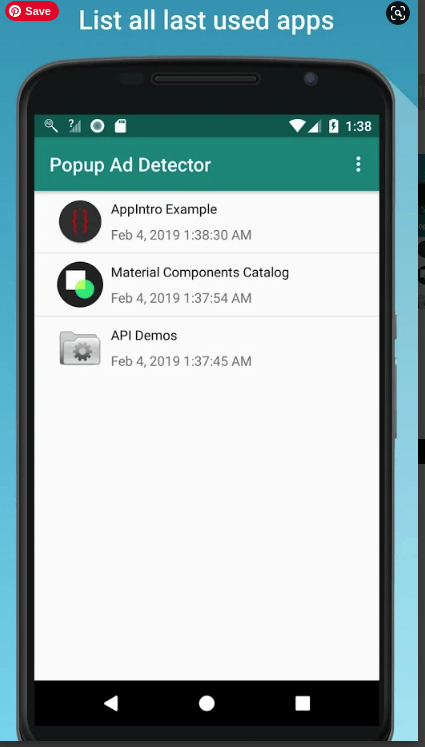
Popup Ad Detector-Detect ad showing outside of the app
This app does not block pop up ads and not detect in-app pop up ads.It will not tell you which app contains ads either It only indicates which app is causing pop up ads
The app does not block popup ads it only tells you which app is causing the popups on your lock screen. It detects the following types of ads according to the developers.
Lock screen ads, Home screen ads, Ads over other apps, Notification bar ads, Airpush detector ads.
How to stop lock screen ads using popup ad detector to find the app responsible for the ads.
Download and install the app from the google play store
When you start the app, you will see a floating icon on the screen.
The next time an ad pops up, it will indicate which app the ad is originated from indicating to uninstall the app which is causing the problematic ads on your device.
.Then you can easily uninstall that app so no more pop-up ads anymore!
Please note that in order to make Popup Ad Detector work properly.
You must Allow Accessibility access to the app
Allow displaying over other apps
There are some known issues with the popup ad detector app
The floating icon might make some apps unclickable. Solve this by manually disabling the floating icon and reenable it when you are finished using that app.
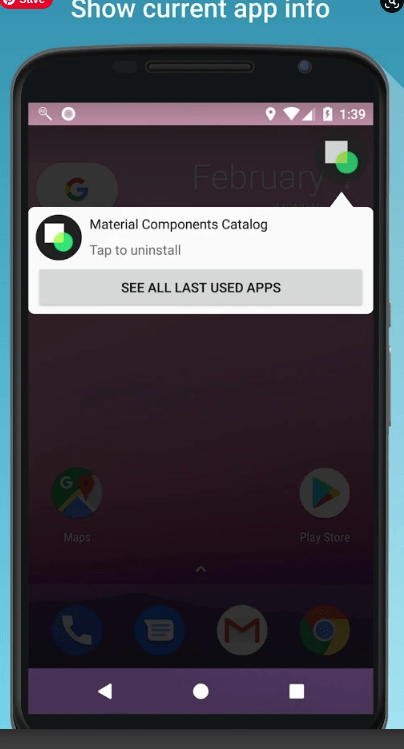
To solve this problem, you need to manually disable the floating icon, and enable it when you’ve finished using that app
Popup Ad Detector does a good job at blocking most lock screen ads. It managed to stop the lock screen ads showing on my friend’s phones any way I have heard no complaints from them since. Get popup ad detector here on the play store.
https://play.google.com/store/apps/details?id=popup.ads.detector&hl=en&gl=US
Also while you are here check out other apps I talk about here like the carbon and digital footprint app and a straightforward circle of 5ths app with no ads.