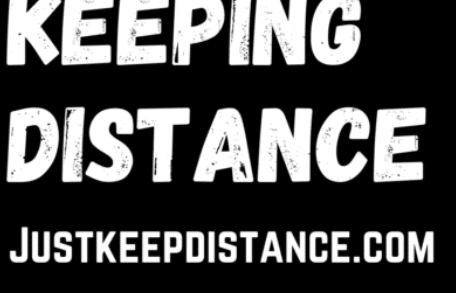According to Glassdoor, every corporate job advertisement receives 250 resumes. Your qualifications alone aren’t enough to get you the job of your dreams. You need to learn how to email a resume and cover letter to stay ahead of the competition. Emails introduce you to potential employers even before you attend physical interviews. But how do you wow recruiters with your resume and cover letter?

Correct File Format When Submitting a Resume by Email
Most organizations prefer PDF documents because of their minimal virus risks. This format is also compatible with different devices, whether it’s a PC or Mac. Moreover, it’s difficult to tamper with a resume saved in PDF.
Though they’re widely accepted, word documents carry virus risks. Similarly, this format presents compatibility issues. For example, the recipient may experience difficulty opening the attachment because of their computer’s operating system.
When it comes to naming the resume, avoid generic names like “resume5.pdf”. Saving the document in your name helps the employer locate your resume.
What to Write in the Email When Sending a Resume and Cover Letter
Unless otherwise specified, type the cover letter on the email body. This reduces the hassle of downloading numerous attachments, making a memorable first impression on the hiring manager. Your email should include:
- Subject Line
You don’t want to take chances with the subject line since it’s the first thing the recipient sees upon opening your email. But don’t overthink it. Since the recruiter reviews numerous applications, get to the point with your subject line by including only your name and the post you’re targeting. For instance, “Ronald Banks Resume-Senior Accountant Position”.
2. Body
Open with a formal greeting, addressing the recruitment manager by name. You can express your interest in the job in the introductory paragraph. Indicate your career achievements in the next paragraph and the value you will bring to the organization. Lastly, direct the recipient to the attached resume and ask them to contact you in case of additional questions. Note that the body should be short lest you lose the recruiter’s attention. The language should also be simple to maintain professionalism.
3. Signature
The details in this section allow the recruiter to contact you. Add your name, telephone number, and email address. You could also link your LinkedIn profile to provide more information about your qualifications. If the job is in the creative space, feel free to include your online portfolio and professional website.
Proofread the Email
Employers might deny you a job because of a small typo. That’s why you should go through your application before sending resume email and attachments. You can print your cover letter and resume instead of editing from a screen. Another option is proofreading aloud. Besides identifying repetition, reading the application aloud reveals awkward word placement and missing information.
What’s more, read your application backward. This involves editing your last sentence first as you ascend to the top of your document. The technique slows your reading so you can focus on grammar and spelling.
Alternatively, ask another person to edit your application. Because they’re less familiar with your document, your friend is more likely to identify errors. Again, ensure you write the correct names and email addresses. You don’t’ want to send the application to the wrong person.

Before You Email a Resume and Cover-File Formats and Doc Names
The employer may guide you on how to send a resume by email. They could provide specific subject lines, file formats, and document names. Some companies might even ask you to upload the resume online instead of sending it via email. Failure to follow submission instructions could cost you the job. Do you know other tips for emailing a resume? Comment with your suggestions.