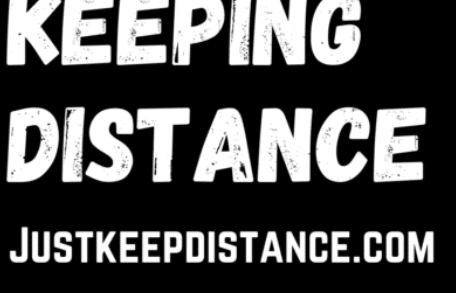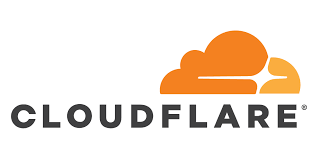Cloudflare has a feature called hotlink protection it is also available in cpanel. This is how you enable or disable hotlink protection in your cloudflare dashboard.
What is hotlinking and why you should enable or disable hotlink protection in cloudflare?
Hotlink protection in Cloudflare is to save your server bandwidth by disabling other websites’ ability to show images hosted on your own website. However, it has some drawbacks your images will not display in google image search results and people can’t pin some of your images for instance which can affect branding. An advantage of hotlink protection on Cloudflare, for example, is your server will be using fewer resources and become fractionally faster, as website speed is an important aspect of SEO.
To turn off or on hotlink protection in cloudflare follow these steps.
Login to your Cloudflare dashboard.
Click on the website you want to manage and you will see the dashboard settings to enable or disable Cloudflare hotlink protection

In the dashboard, menu select scrape shield from the menu
In scrape shield, you can change the settings for the following including hotlink protection
Email Address Obfuscation
Display obfuscated email addresses on your website to prevent harvesting by bots and spammers, without visible changes to the address for human visitors. This is a useful service for eliminating spam
Server-side Excludes
Automatically hide specific content from disreputable visitors. Comment boxes
Hotlink Protection
Protect your images from off-site linking.
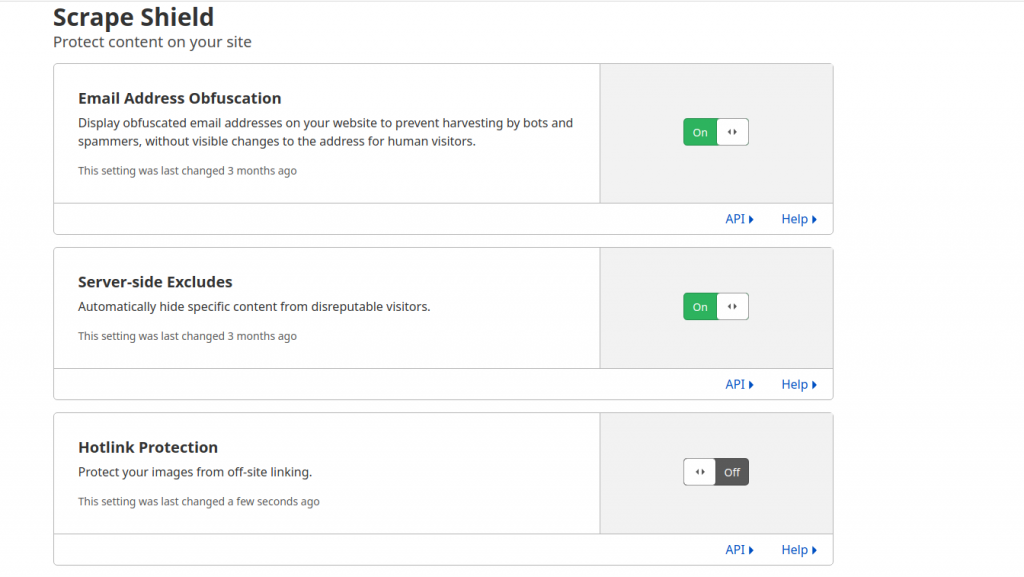
Just click on the javascript slider and you have enabled or disabled hotlink protection on Cloudflare.
Final thoughts on hotlink protection.
I hope this has helped you and please leave a comment if you think hotlink protection is a good or bad thing to enable or any difficulties you may have. I have seen that it may be to the advantage of a site as it’s a free form of advertising but the fact that it could slow down your site is a big downside with the new search results being focused highly on site speed in the latest google upcoming update. Will you enable or disable this Cloudflare and Cpanel feature to stop other sites from showing your images?. What do you consider about Cloudflare is it the Best Content Delivery Network?