An easy-to-use software app for changing the speed of music or voice in Ubuntu. With this software, you can change Pitch Easily in Ubuntu. For various reasons, we might need to time stretch an audio file and the easiest way to do this in Ubuntu is to install Play it slowly. Compared to more advanced audio tools like audacity Play it slowly for Ubuntu is fast, lightweight, and has an easy-to-use simple straightforward interface with no fluff.
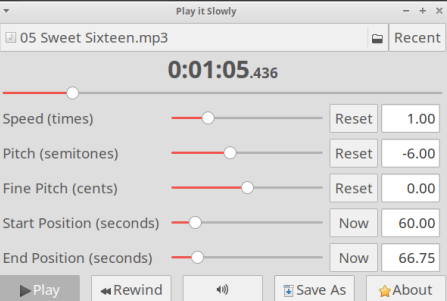
With the Play It Slowly program for Ubuntu, you can easily.
Features of Play it Slowly for Linux Include:
- Slide to change Speed.
- Slide to change Pitch.
- And slide to change Fine Pitch.
- Save as .wav file you can change the audio format in another program such as audacity by using export as mp3.
Installing the software to change Pitch Easily in Ubuntu
Installing the software can be easily done by opening the Ubuntu software store whichever you are using and searching for play it slowly ubuntu.

Alternatively, you can install it via a terminal with
sudo apt-get install playitslowly and "playitslowly" to launch it.
Uses of this play it slowly software for ubuntu
To learn parts of a song that you are learning to play.
Slow down a chord progression or strumming pattern of a song.
Learning the pronunciation of a word in another language.
Loop a section of a tune.
Change the key of a piece of music so you can play along with other music chords.
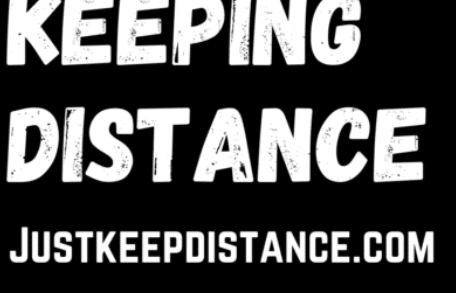

Comments are closed.