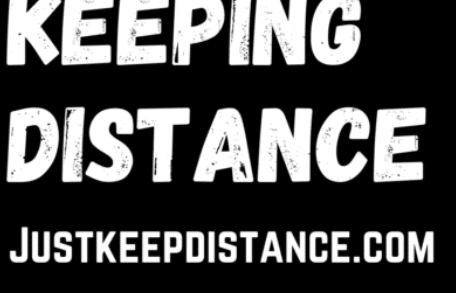Facebook group admin settings to understand before granting admin permissions.
Making Someone an Admin of a Facebook Group.
To become a Facebook group admin. You will need to access the setting for the group by going to group admin settings Facebook will then allow you to change the people who are members, admins, or moderators. Here is how you do this with your Facebook group this is subject to change depending on the changes made to the Old Facebook Layout.
When you create a group on Facebook sooner or later especially when group membership increases and spam group spamming grows within the Facebook group just like when a website starts to get more visitors. You may need the help of another group member If you find it hard to manage a Facebook group in 2021 with any social media group you may manage on your own.
Sometimes having another Facebook group admin can help you keep track of your Facebook group. So you need to know how to make someone admin on a Facebook group for various reasons. It’s easy to make someone a Facebook administrator of the group you manage by following these steps. To make someone an admin or moderator of your group:
Know this Before You Make Others A Facebook Group Admin
It is important to understand the difference between admin moderators before assigning anyone to these roles to see the list below. You will find this in your Facebook group admin settings.
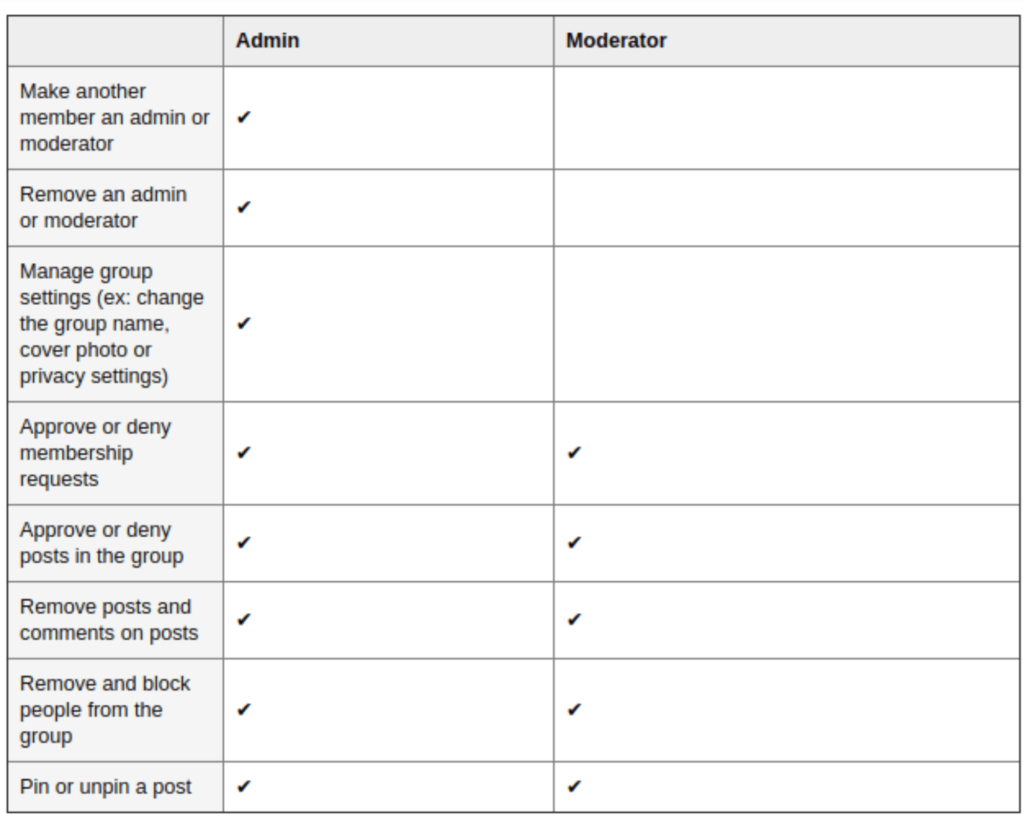
Making someone an admin on a facebook group
Go to your newsfeed and select groups
- Click your groups
- Groups you manage
- Select your Facebook Group
- Click on Members
In the Members Section of your Facebook group admin panel
- When you click on Members to see all the members of your Group there is 3 dots beside each persons name
- Next click the 3 dots beside the person you want to make an admin or moderator Select Make admin or Make moderator, then click Send Invite.
Note: If you change your mind you can always cancel your invitation. View Invited Admin and Moderator Facebook in settings by clicking the 3 dots next to their name and selecting cancel admin or moderator invite.
Facebook group admin settings precautions.
To become an admin or a moderator the person has to visit the group.
When you add someone as a group admin they will also be able to remove people and admins so be careful who you add as an admin or moderator.
As a group admin, they will also be able to change the group description and settings so do not just add anyone as your Facebook group admin since they can also delete you by mistake or intentionally. The same can be said about Facebook pages you administer.